|
Custom Search Plugin modules.
The Plug-in editor and plug-ins explained.
In many cases, the plug-in search modules can be used as-is, however the editor can be used to modify an existing plug-in or create a new one.
Modifying an existing plug-in.
Select a plug-in from the list to display in the editor.
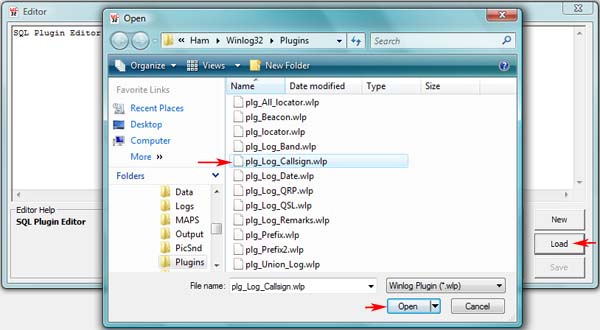
Plug-in files can be identified by the file extension ".wlp".
A plug-in file may contain several but independent search modules, these may be grouped together in a single file
for particular search instances e.g. Search Callsigns.
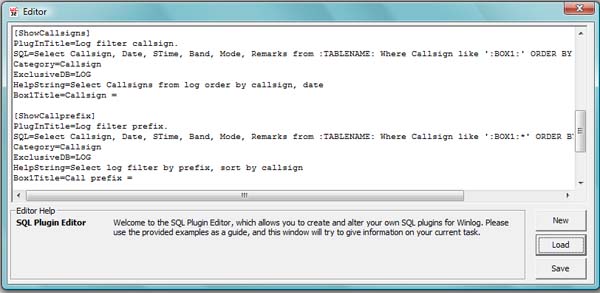
Remarks in the modules are prefixed with ; and are not processed
Plug=in Commands...
|
;PlugInTitle=TITLEHERE
|
Title for this Plug-in - this appears in the drop down list
|
|
;HelpString=HELPME!
|
Help Information on Plug-in.
|
|
;SQL=SQLQUERY :BOX1:
|
SQL to execute, use :BOX1: to input numbers, text etc.
|
|
;Category=Date Specific
|
Places Plug-in in "Date" category.
|
|
;ExclusiveDB=LOG
|
Tablename in database, (appears in Load log window on log database).
|
|
;
|
Leave blank for "(General)".
|
|
;Box1Title=LABELHERE
|
Label to place beside the input (:BOX1:) box.
|
Each Plug-in file is headed with the [PluginInfo] header which
describes the use and origins of the file.
[PluginInfo]
PluginName=Search Callsign
PluginAuthor=G0CUZ
PluginVersion=1.00
Each search criteria requires a small section of code which has the name, description and SQL
statement and what type of search will be used.
[ShowCallsigns]
PlugInTitle=Log filter callsign.
SQL=Select Callsign, Date, STime, Band, Mode, Remarks from :TABLENAME: Where Callsign like
':BOX1:' ORDER BY Callsign, Date, Stime
Category=Callsign
ExclusiveDB=LOG
HelpString=Select Callsigns from Log order by callsign, date
Box1Title=Callsign =
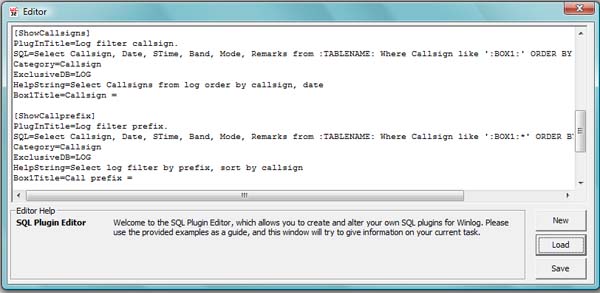
Each line in the plug-in has a purpose:-
[ShowCallsigns]
Unique name for the plug-in, this MUST be a unique name, but can be
called anything descriptive to the task.
PlugInTitle=Log filter callsign.
A unique title within the plug-in to briefly describe the purpose of the search criteria -
this title will appear under selected items in the list.
SQL=Select Callsign, Date, STime, Band, Mode,
Remarks from :TABLENAME: Where Callsign like ':BOX1:' ORDER BY Callsign, Date, Stime.
The search SQL query statement that will be executed and MUST conform
to standard SQL practice for MS Access SQL.
Field names are critical.
Sections enclosed with a colon e.g.":" have a special meaning for the custom
search procedure and are used to enter search variables by the user at runtime.
:TABLENAME:
The database table name, this should only be added for searches from the log database.
The database tablename of the current loaded log will be added automatically by the custom search procedure,
the same plug-in for any log database can be used without modifying the plug-in.
:TABLENAME: must be removed completely when databases other than the log database are used. this will should be replaced
with the actual name of the table in the database being queried.
:BOX1:
In the example above :BOX1: refers to an input box that will appear when :BOX1 is added to the SQL statement.
When the plug-in is executed the input box will appear for the search variable to be added
thus eliminating the need to make a search criteria for every callsign that you want to search for at run-time.
The example below shows how 2 Input boxes are incorporated into a SQL statement, they MUST be named :BOX1: and :BOX2:
SQL=Select Callsign, Date, STime, Band, Mode,
Remarks from :TABLENAME: Where Callsign like ':BOX1:' AND BAND = :BOX2: ORDER BY Callsign,
Date, Stime.
A maximum of two input boxes are allowed.
Category=Callsign
The category that the plug-in will be displayed in.
ExclusiveDB=LOG
The database that will be searched, LOG refers to a LOG database.
Other databases can be searched and the name of the database must
replace 'LOG' in this line:
ExclusiveDB=Prefix
In the example below the prefix database is searched.
[PrefixShowCountry]
PlugInTitle=Country
SQL=Select PX, Date, Country, Continent, Status, CQZ, ITUZ, Remarks, Position, Capital,
TimeOffset, Map, PLEN from Prefix where Country like ':BOX1:' order by Country, PX
Category=Prefix
ExclusiveDB=Prefix
HelpString=Select All Prefix from Prefix database order by Country, PX
Box1Title=Enter Country
Help string context.
HelpString=Select All Prefix from Prefix database order by Country, PX
This gives a more descriptive reference for the title and
will appear in the plug-in window when the plug-in is selected.
Box1Title=Enter Country
This is the descriptive text that will appear before any input box,
to instruct what is to be entered into it.
There are no limitations to number of plug-ins that can be added to a module.
There are no limitations to the number of modules.
|